Payment System General Information
The Kennedy School Payment System saves parents from sending cash and/or cheques to meet miscellaneous charges at the school.
The miscellaneous charges cover a wide range of incidental expenses and activities such as camps, trips, workshops, swimming, the hire of Stanley Ho Sports Centre for PE and games and staff run extra-curricular activities, etc. We want your children to have a rich experience at Kennedy School and we are proud of the extra programmes we offer. These charges are included in the annual cost letter we send to parents at the beginning of each School year.
Each student will be assigned a personalized Payment System account in the ESF Gateway System to which the school will charge the account for the activities undertaken individually. Invoices will be issued electronically. Parents can check the account details, balance and transaction records online by clicking on the Payment button on the ESF Gateway homepage and also transfer funds between other sibling accounts still in Kennedy School.
Instructions for the Payment System are available here
We accept online payment through PPS, PayPal and credit card (via Paypal). If you have any questions about invoices and payments, please contact the school finance team at 25795600.
Outstanding Invoice:
You may find your child’s outstanding invoice under the Outstanding screen. If you have more than one child in our school, please select your child’s name first. All overdue invoices are required to be paid immediately, i.e. you cannot skip the selection of overdue invoices when making a payment.
Statement and Receipt:
You may keep track of all the transactions by viewing the Statement. Once an invoice is paid, your may download both the receipt and invoice in PDF format from the Statement screen.
eWallet:
Each student has an eWallet to store refunds from the school. The eWallet balance will be automatically carried over to the next school year and will be refunded to parents when the student leaves the school. If you have other children in our school, you may transfer money from one to the other.
Refunds:
To streamline the payment process, the surplus of any trips and purchases will be refunded to the student’s eWallet by credit note. The system will offset future fee payments by the eWallet balance which will be reflected in your statement.
Payment Methods for Invoice Payment:
a) PPS Payment
You may pay with a PPS Internet account. Please refer to following PPS web links on how to open a PPS account:
http://www.ppshk.com/hkt/revamp2/English/HowtoOpenAcc.html
b) PayPal Payment
You may also pay with a PayPal account. Please refer to the Paypal website https://www.paypal.com to signup for a PayPal account.
c) Credit Card Payment:
You may pay with a credit card via PayPal without needing a PayPal account. Select the PayPal payment method, on the PayPal login screen, and select the “Pay with a Card” button to pay with a credit card. Please note that the ESF system does not capture any credit card information.
If you have any questions regarding the ESF Gateway login or any technical problems, please email:
itsupport@kennedy.edu.hk
If you have any ePayment account queries, please email: epay@kennedy.edu.hk
Please do not confuse fees for ESF, Kennedy School and the PTA. The following table is a summary of payment methods and contacts.
ESF |
Kennedy School(via epayment) |
PTA(cash / cheque only) |
|
| Payment for | School Fees (direct debit) | Annual Costs | Buses |
| Capital Levy (cheque) | Camp | PTA Membership | |
| Deposit (cheque) | School run after school activities | Uniform | |
| Parent Funded EA charge (cheque) | |||
| Contact | billing@esfcentre.edu.hk | epay@kennedy.edu.hk | pta@kennedy.edu.hk |